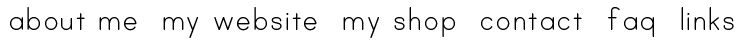
Thursday, 19 December 2013
how to store and organise digital data
this is not going to be like one of my usual posts - if you're looking for pretty photos then this probably isn't the right blog post for you (but scroll down and you will find plenty!) I get loads of emails/tweets/Facebook messages/Instagram comments asking me various things about my blog/business/website, and I decided it's about time to start trying to answer some of those. I'm going to start with some general posts containing (hopefully) helpful hints and tricks for anyone who uses the computer a lot and has an interest in general online things. then next year I will be creating a series of blog posts aimed specifically at starting up and running your own business.
but for now, without further ado, let's talk about organising and storing digital data. I get asked this a lot - how do you organise all your photos? do you keep backups of everything? how often do you backup your data? how do you back it up? in all honesty, for ages I didn't back anything up (this is up to the age of about 19, I've since learnt my lesson.) then there was an incident with my laptop dying one day out of the blue, and I came very close to losing EVERYTHING on it - about 3 years of photos, music, and, most worryingly, two extremely important essays that were due to be handed in in a few days! thankfully a dodgy man in East London recovered most of the data, including the essays, however I have been much more careful with backing up since!
there is a reason for me writing this post at this point in time. I was asked to be a safety and security tester for Tesco Compare, and they very kindly sent me a Seagate 3TB Expansion Desktop External Hard Drive to use and review for them. it was perfect timing as it fit perfectly with this blog post - plus I already own two portable external hard drives, both by Seagate, so I'm a big fan of their products. it was extremely easy to set up and use - even though I have a Mac and had to reformat the hard drive to be compatible (they only make this version for PCs, but I just googled how to do it and it took me, with no computer knowledge, about 3 minutes to do it!) it's super easy to add files on to it, using a drag and drop system, meaning you can highlight and transfer everything at once rather than one at a time.
now just to warn you, the 3TB Desktop version is big - not enormous, but it's definitely not something I'd want to carry around with me regularly. however it's not designed to be as it is a desktop version, and I have my portable hard drives for when I need to take data with me. instead this one lives on my desk, permanently attached to my computer, and I use it to store the Time Machine back ups from my Mac. I've had this since August (so about 3 months) and it's still working as perfectly as it did the first time. it's extremely fast, even when I initially transferred all my data on, and even over USB 2.0 (it also works on USB 3.0 but my Mac is a few years old so only has 2.0!) being able to free up space on my Mac has meant it is now running much faster, and using this hard drive to do Time Machine back ups means I know everything is always backed up so I don't constantly worry about my computer dying! also, having such a large volume of storage is extremely useful, as I take a lot of photos and these use up lots of storage space, so now I don't have to worry about running out of room on my computer! I'd highly recommend the Seagate 3TB Expansion Hard Drive to anyone who is looking for a reliable hard drive on which to store a lot of data (unless you need it to be portable!)
so basically my set up is that I have the 3TB Seagate Desktop hard drive permanently plugged in to my iMac, which makes a Time Machine back up of that every week. I also keep all my photo and video and audio files stored on this so as not to clog up my iMac and to keep it running as fast as possible! I then have two external portable hard drives which I use either to transport data on or to transfer data between my laptop and my desktop computers (I use both a MacBook Pro for travelling or when I want to do work in bed, and also an iMac as my main computer for photo editing and that sort of thing). I also use one of these to make a Time Machine back up of my computers once a month. Time Machine (for those Mac users who don't know) basically makes a copy of your whole system at that particular point in time, including programmes, software, files, the whole lot. that way if your system crashes you can reupload the last version you saved and everything will be there! it's an absolute lifesaver! I store my external hard drives separately to my computer and laptop so that if something happened and they got stolen, the hard drives would be safe. I only started doing this a couple of years ago, and actually felt silly when someone said 'well what if your computer gets stolen and the hard drive with the backup is plugged in to it?!' so I now always keep an extra back up in my knicker drawer!
as for organising all my photos, I think this is very much a matter of personal taste. I always keep originals of all my photos (before they are edited, resized, or anything) just in case I need to go back to them for any reason. I sort my general photos by year, and then by month, and each month has sub-folders for 'edited' and 'originals' so they are always together. I then have a separate folder of all the images I use in my blog posts - within this folder there are sub-folders which are given the name of the blog post (so I can find it easily) and in here are the edited and resized images used for that particular blog post. I also have a separate folder for my product photos, which has sub-folders for each product range ('robots', 'pin up girls', 'butterflies' etc) and these contain both the original and the edited versions of these photos. I also keep my iPhone photos in a separate file so I know where they are (and so I don't accidentally send an iPhone photo to a magazine editor thinking it's from my camera!)
I try to keep my organisation of files as simple and straightforward as possible, so I can find things easily and quickly, and try to stay on top of sorting photos and editing photos so I don't end up with hundreds to trawl through all at once. I'm always intrigued to know how other people store and organise theirs though, particularly their photos? sometimes when I'm looking for photos to include in a blog post from a while back, I do find myself having to sift through lots to find the one I want. I've thought about 'tagging' photos with 'DIY' or 'dog' or things like that so I can find them by theme or subject matter, however I've always felt this would take too long.... any ideas?
I hope this post has been helpful to you, and watch this space for some more posts in a similar vein xoxo
Subscribe to:
Post Comments (Atom)

Very useful post Zoe! I am terrible at backing up all my photos and I would be gutted if I lost them all. This has definitely spurred me to get my data organised. X
ReplyDelete